

present the iSlot Demo App
Thanks for your interest in the iSlot. It represents a fundamental change in the direction of gaming and we are proud to be international distributors of this amazing product.
This is a gaming device with exciting games you can see and feel. We hope you enjoy the demo and we look forward to being in your casino soon!
— Gary Kuipers, President, Casinfo
To add the demo app, click on the link that you received via email.
Instructions:
- Download the files to a known subdirectory of a Win 7 or Win XP computer using your favorite web browser.
- You should have, for example: A4 Demo S6090
- Connect the iPad to the Windows computer. Sync will launch automatically. When sync is finished iTunes will say:
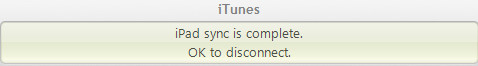
- Click the DEVICES area:
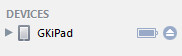
- The top bar will change as follows:

- Click “Apps”. The center of the screen will change to Apps view:

- In Windows explorer highlight the app you want to add to the iPad
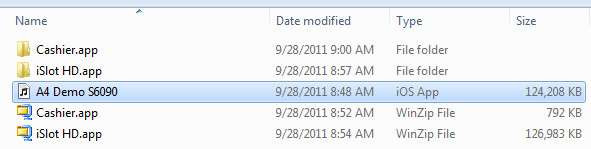
- Doubleclick the icon and the synchronization will begin
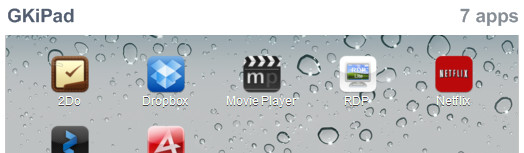
- A popup will appear showing the files are being downloaded
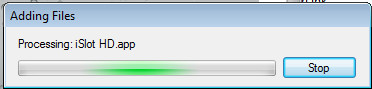
-
When completed the folder will show as follows:

and the apps screen will show the imported folder

Note: the screen on the iPad may NOT show the application. In this case, disconnect the iPad, reconnect and resync.